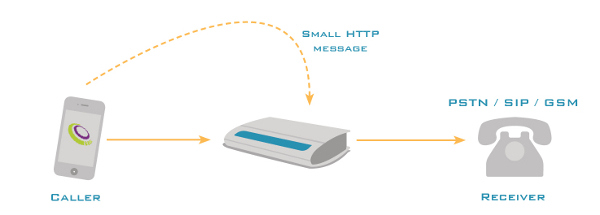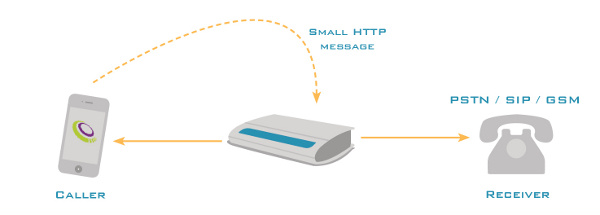- Products
- OptiCaller
OptiCaller
Overview
OptiCaller is a revolutionary new App that integrates users smartphones seamlessly with their company PBX, giving them control and visibility of how they make both business and private calls.
OptiCaller is not a SIP soft phone, it does not make calls via the Internet and it is not another re-packaged PBX call forward.
What Opticaller does, is enable users to seamlessly link their smartphone with the company PBX and virtually eliminate any roaming charges whilst they are travelling. It is ideal for companies embracing BYOD (Bring your own device) and solves the problems of having to separate out business and personal calls or having to use two mobile phones.
Users are aware that OptiCaller is available on their phone and can select the option to use it either during the dial up or just before, depending upon the type of phone. This has the benefit of ensuring BYOD users will always know who the call is being billed to.
Once selected OptiCaller transparently sets up the call via the PBX in one of two ways which can be set as either "Call Through" or "Call Back". See 'Call Through and Call Back Scenarios' below for more detailed explanation.
Supported Handsets
OptiCaller is available for Android, iPhone, Symbian S60, Blackberry, Windows Mobile 6.1 + 6.5 and soon Windows Phone.





Features
- Significantly reduce mobile call charges by routing calls seamlessly via your PBX
- Eliminate roaming charges when employees are travelling on business
- One number and one voicemail for mobile and landline extension
- Present your company CLI or DDI to the callee on calls from mobiles
- Solves BYOD issues:
- All business calls go via the company PBX
- No firewall issues to solve – no SIP connection to your PBX from the smartphone
- No temperamental SIP softphone App on the smartphone
- PBX functionality directly available to the smartphone
- Call PBX extensions directly from the smartphone
- User can choose to use OptiCaller or their regular mobile account on a call-by-call basis
- Clear separation between business and personal calls
- OptiCaller is available for Android, iPhone, Symbian S60, Blackberry, Windows Mobile 6.1 + 6.5 and soon Windows Phone
Call Back and Call Through Scenarios
Call Through
The user dials the number required and OptiCaller seamlessly re-routes the call via your PBX which then calls out to the target number. This ensures mobile call costs are limited to that of making a call to the company PBX (usually free if you have a phone contract with a “friends” type feature in your billing agreement). Depending upon your upstream carrier, you may have control over the CLI so it can be presented as either the mobile number or your company number.
Call Back
In this mode the user again dials as normal, OptiCaller sends a GSM/HTTP internet signal to the PBX to request the outbound call. The PBX makes the outbound call, then calls back to the mobile and bridges the two call legs. Because BOTH call legs are initiated by the PBX, NO outbound call costs are incurred by the mobile account.
In each of the above scenarios the user simply dials using their normal method and OptiCaller does all the work behind the scenes. This is absolutely transparent to the mobile phone user - to them it just seems like a normal call.
Simple Setup
OptiCaller has a powerful cloud based provisioning system that makes installation and administration of the OptiCaller clients really easy.
- Step 1
Log in to the cloud provisioning system - Step 2
Create an account for your company and users, their phone numbers and models. - Step 3
OptiCaller sends an SMS / e-mail to the listed mobile phones with a link to download the opticaller App. The user clicks on the link and the app is installed and ready to use.
Because, everything is controlled and managed from the cloud, you can discontinue an account immediately via the cloud platform. Thus when employees leave the business or perhaps a phone is lost or stolen, you can immediately stop the service.
Licence Options
OptiCaller is available in different versions with different functions to meet your needs. Licences works on a per phone per month basis.
| Lite | CB | PRO | |
|---|---|---|---|
| Call Through |  |
 |
 |
| Mobility Extension / Presence |  |
 |
 |
| Call Back |  |
 |
 |
| Least Cost Routing |  |
 |
 |
Support & Downloads
Media Downloads
 OptiCaller (supported mobiles)
OptiCaller (supported mobiles)High Resolution | Web | Thumb
Videos
 Opticaller Call-Back on an iPhone
Opticaller Call-Back on an iPhone Opticaller Call-Through on an iPhone
Opticaller Call-Through on an iPhone Installing Opticaller on an iPhone
Installing Opticaller on an iPhone