- Products
- Accessories
- Cisco 8800 Key Expansion Module
Cisco 8800 Key Expansion Module
Overview
Quickly adapt to market changes with the Cisco 8800 key expansion module. Offering busy users such as receptionists a quick and easy way to identify contacts, the 8800-KEM provides a total of 36 programmable function keys across a 2-page view on a large LCD display. The keys on this device can be programmed to suit individual requirements; whether you’re looking to add speed dials, or one-button-to-push access to contacts most frequently used, this key expansion module can be customised to your needs. For added functionality, users can daisy chain up to three 8800-KEM modules with the 8861 IP phone and up to two with the 8851.
Users of the CP-8865 also have the option to extend their device usability with the 8800-KEM-V module. Featuring an angled screen, the 8800-KEM-V has been specially designed to match the phone’s screen position. Up to three 8800-KEM-V’s can be daisy-chained to the CP-8865 to add an additional 108 programmable line and feature keys.
Features
- 4.3" high resolution colour display (480 x 272 pixel)
- 18 physical buttons (36 across 2-page view)
- Compatible with:
- Cisco 8851 (upto 2 modules can be daisy chained)
- Cisco 8861 (upto 3 modules can be daisy chained)
- Cisco 8865 (upto 3 modules can be daisy chained)
- Powered by host phone (see power requirements table in the 'Support and Downloads' section)
- Wall mountable (optional wall mount kit available)
- Colour: Charcoal (also available in white)
- 1 year warranty
Ordering Information
 Cisco 8800 Key Expansion Module (Compatible with 8851/8861)Code: CP-8800-A-KEM MPN: CP-8800-A-KEM-3PC= Availability: End of LifeRRP £244.98+VAT
Cisco 8800 Key Expansion Module (Compatible with 8851/8861)Code: CP-8800-A-KEM MPN: CP-8800-A-KEM-3PC= Availability: End of LifeRRP £244.98+VAT-
Are you a telecoms / IT reseller, ITSP or installer?
For access to discounted trade pricing, simply register and become a ProVu Reseller today.
Already have an account? log in for trade pricing
Accessories
-
Are you a telecoms / IT reseller, ITSP or installer?
For access to discounted trade pricing, simply register and become a ProVu Reseller today.
Already have an account? log in for trade pricing
Note: The Cisco IP Phone Wall-Mount Kit for a single KEM is a nonlocking wall-mount kit that supports the 8851 and 8861 audio phones only. This wall-mount kit does not support the 8865 video phone and a KEM because of the difference in the rear housing on the 8865.
Support & Downloads
Technical details
What's in the box
- Expansion module
- Desktop stand
- Connector with 2 screws for fixing
- Quick start guide
Warranty
This product comes with a 1 year manufacturer's warranty.
Power requirements
The Cisco IP Phone 8800 KEM doesn't have its own local power supply; it gets power from the attached phone.
| Setup | 802.3af PoE | 802.3at PoE | Power Cube 4 |
|---|---|---|---|
| 8851 + 1x KEM |  |
 |
 |
| 8851 + 2x KEM |  |
 |
 |
| 8861 + 1x KEM |  |
 |
 |
| 8861 + 2x KEM |  |
 * * |
 |
| 8861 + 3x KEM |  |
 * * |
 |
| 8865 + 1x KEM |  |
 |
 |
| 8865 + 2x KEM |  |
 * * |
 |
| 8865 + 3x KEM |  |
 * * |
 |
* The fast-charging feature on the back USB does not work when more than one KEM is attached to the 8861 and 8865 using 802.3at PoE.
Media downloads
 Cisco 8800 KEM
Cisco 8800 KEM High Resolution | Web
 Cisco 8800 KEM
Cisco 8800 KEM High Resolution | Web
 Cisco 8800-V KEM
Cisco 8800-V KEM High Resolution | Web