- Services
- ProSys
- Integration
- APIs
- Product Information
Product Information API
There is a lot of information you can pull about the products we supply, this data can help in the building of your webstore.
The following information is available in XML and CSV format.
| Data | Description | XML field |
|---|---|---|
| Part Name | ProVu's unique part name. This is required when placing an order via the Ordering API. | <item> |
| Brand | Each item has a class field, mostly this is the product's brand for example 'yealink'. | <class> |
| Product Description | This is ProVu's short product description | <description> |
| Product Name | Concise product name suitable for use on your webstore. | <web_name> |
| Product Long Description | This is a longer description which has been put together for resellers to use on their own site as an overview about the product. | <description_long> |
| Product Range | Some manufacturers have different ranges of products - where possible we store this information for you to use. For example, for Yealink we have T2, T4, T5 and CP. These can help to sub-categorise items within a brand/class on you website. | <subclass> |
| RRP | This is our recommended retail price which can be used as guidance as to what you may like to sell out at. | <retail_price> |
| Your Price | Your discounted trade price. | <free_stock> |
| Weight | Weight of each item including packaging in kg. | <weight> |
| MPN | Manufacturer's part number or SKU. | <mpn> |
| EAN | Product's EAN, UPC or GTIN number, which is often required for Google Shopping listings. | <ean> |
Product Images and Datasheets
You are able to use our library of product images and datasheets to help you build your online shop or webiste. We have produced a guide for programmers which will explain everything you need to know so you can start integrating images into your own website.
Download the guide here: Using ProVu's product images.
ProSys
ProSys offers a range of tools designed to ease delivery and management of CPE.
Find out more about ProSys
API Manual
A copy of the API manual can be found on ProSys, if you do not have a ProSys login or you have forgotten your password you can request a password. Alternatively, you can request the documentation by calling our sales team on 01484 840048.